- 十一月
- 03
- load
- load
[xampp]Apache shutdown unexpectedly.启动错误 2017-11-03 22:06:35
点击Apache的Start时显示了以下错误
Error: Apache shutdown unexpectedly.
This may be due to a blocked port, missing dependencies,
improper privileges, a crash, or a shutdown by another method.
Press the Logs button to view error logs and check
the Windows Event Viewer for more clues
If you need more help, copy and post this
entire log window on the forums
可见,某个端口被占用了,只要找出来就可以了
首先,确定apache listen了几个端口,一般就80和443
按下键盘Win+R,输入cmd,回车
输入命令【netstat -aon|findstr 80】,得到以下信息,并找出状态为LISTENING的pid,pid则是窗口最右侧的数字,得到780
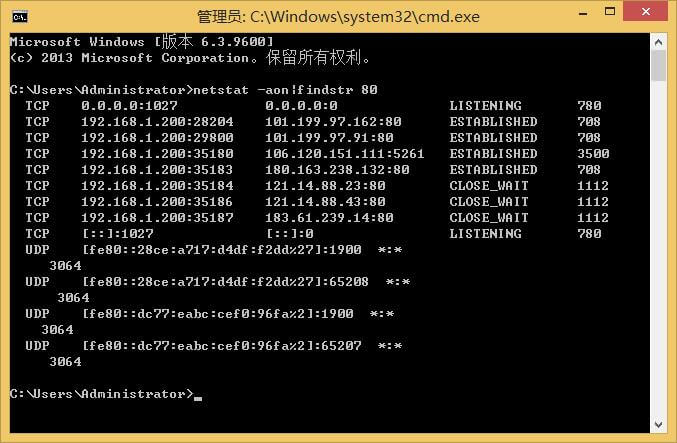
根据pid搜索进程,输入命令【tasklist|findstr 780】
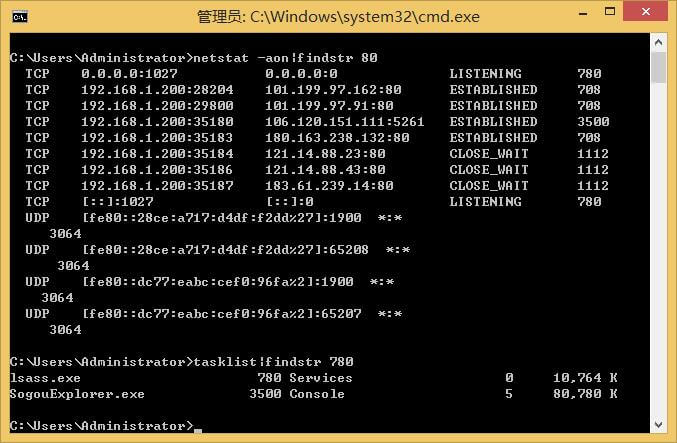
lsass.exe,这是系统进程,说明与80端口无关,因此,我们猜测是443端口被什么东西占用了
输入命令【netstat -aon|findstr 443】,得到pid 2748:
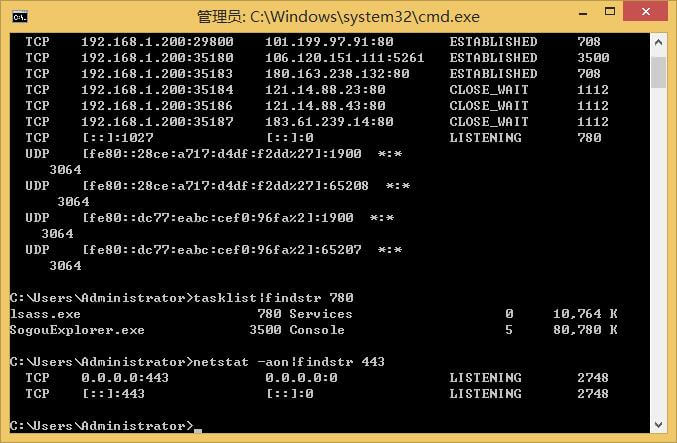
搜索进程【tasklist|findstr 2748】
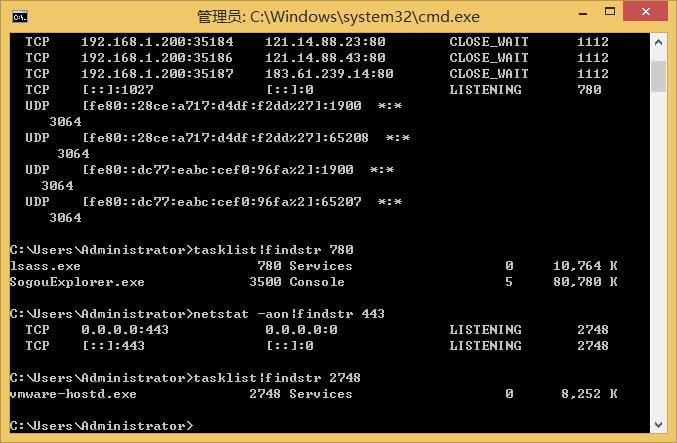
是vmware的服务进程,虽然我不知道它是干嘛的,不过既然我现在用不上虚拟机就可以随意关闭(之前直接关掉并不影响我使用虚拟机,不知道这服务进程到底有什么用)
输入命令【taskkill /pid 2748 -t -f】
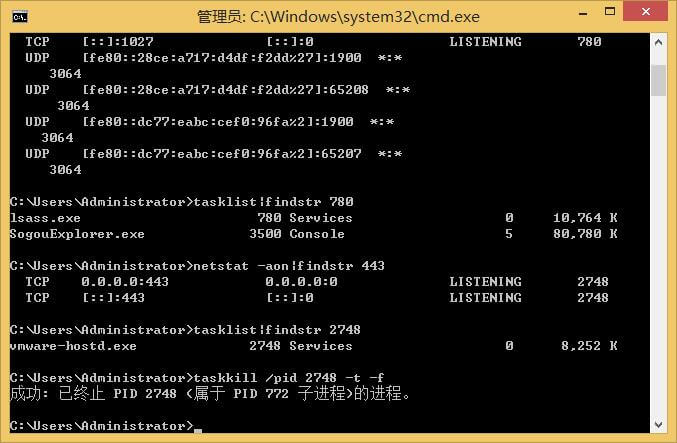
最后,我们再次点击xampp apache的start
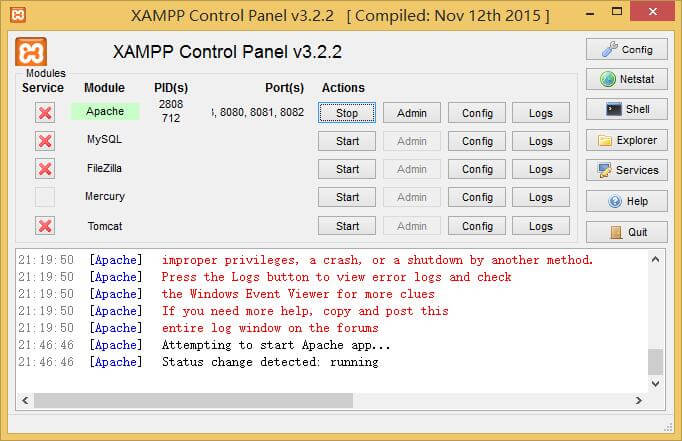
OK,成功解决
原创文章,转载请注明出处